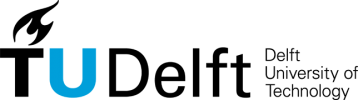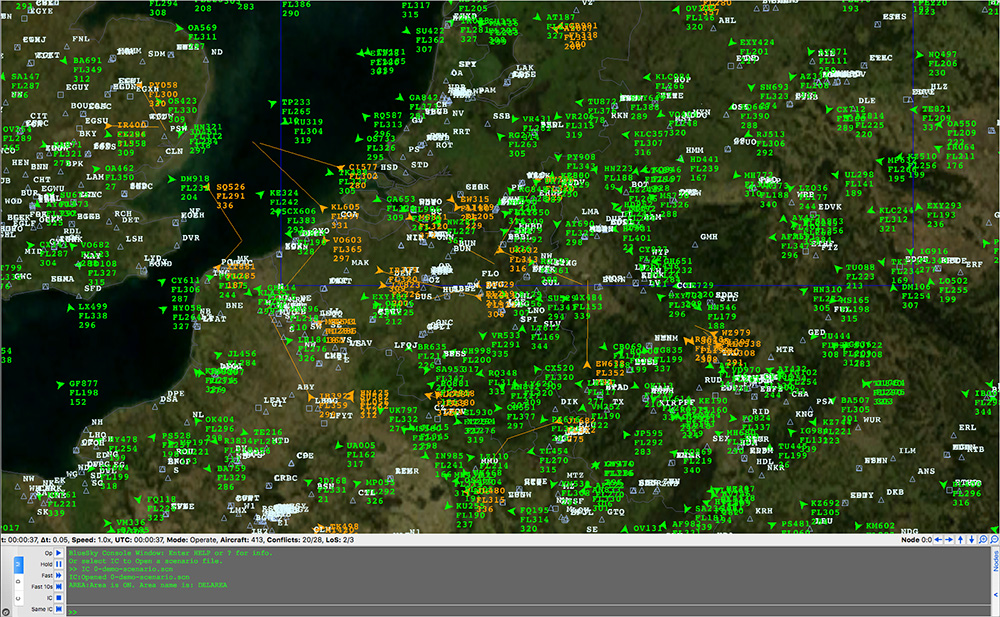BlueSky
What is BlueSky?
BlueSky is a software tool for fast-time and real-time air traffic simulation. It is meant as a tool to perform research on Air Traffic Management and Air Traffic Flows.
The goal of BlueSky is to provide everybody who wants to visualize, analyze or simulate air traffic with a tool to do so without any restrictions, licenses or limitations. It can be copied, modified, cited, etc. without any limitations. Bluesky is written in the freely available, multi-platform language Python 2.x (using numpy and either pygame or Qt+OpenGL for visualisation).
- Extensible by means of self-contained plugins.
- Contains open source data on navaids, performance data of aircraft and geography
- Global coverage navaid and airport data
- Contains simulations of aircraft performance, flight management system (LNAV, VNAV under construction), autopilot, conflict detection and resolution and airborne separation assurance systems
- Compatible with BADA 3.x data
- Compatible wth NLR Traffic Manager TMX as used by NLR and NASA LaRC
- Traffic is controlled via user inputs in a console window or by playing scenario files (.SCN) containing the same commands with a time stamp before the command (“HH:MM:SS.hh>”)
- Many inputs can also be made directly by clicking on items or locations on the radar screen.
Where can I get it?

Where can I learn more about it?
While BlueSky documentation is still a bit of a work-in-progress, it is already quite useful. You can find it here.
How can I contribute?
The easiest way to add new functionality is by creating a plugin, as described here. If you want to contribute to the main code of BlueSky, the best way is to fork the BlueSky project on github, then make your modifications in your fork. When you have finished and checked your new code, you can make a pull request to merge your contribution back into the main code.